HI,
I returned after a small silent, I have been busy with a migration of one of our big branches from the old workgroup and “Domains” to our new domain, lot of work I have been doing specially that I have inherited lot of PCs that has unique kind of worms that made my life looks like sh*t, however we made it and we were able to push around 400 PC to the new infrastructure safely and I believe with less than an hour of downtime.
I have been asking a lot of MS and Cisco folks about the options of inbound and outbound faxing with Exchange 2007 UM and Cisco CM also known as CCM, I didn’t have a clear answer so I tried to figure it out, please keep in mind that the below lines doesn’t hold any official responses neither from MS nor from Cisco.
Let us summarise what we want to do:
- Outbound faxing, meaning that the user will send an email to whatever server then it is sent as a fax to its destination.
- Inbound fax, meaning that a sender send a fax to a user, the user gets the fax in his mailbox and open it using the outlook.
Pretty simple but hard to achieve, why, well I believe that this problem occur because Microsoft folks are not focusing in this part “looks like the R2 will have something to bring”, and Cisco is not playing fair with MS since the don’t let their technology work with MS specially in this part.
Let us design a simple design for inbound faxing:
The problem that we want to deliver the fax to the user’s mailbox, we will have UM and typically OCS, to achieve that 2 things has to be known:
- Users external extension which must be unique.
- Users email address.
The exchange 2007 UM server can intercept the fax signal and deliver the message correctly to the user’s mailbox, the problem that it doesn’t work fine with CCM, although that Microsoft inbound faxing relies on using t.38, Cisco uses t.38 as well but Cisco’s implementation relies on UDP while Microsoft relies on what…yes TCP and there is no way to change any of them to the other protocol.
So using t.38 while a Cisco voice GW inplace is not possible, so we will have to let the UM server intercept the fax signal and tries to do the job by enabling EnableInbandFaxDetection, I tried it with CCM 4.3 but it didn’t work “I will upgrade mine within 2 weeks to CCM6 so I shall give you what it does with CCM 6”.
So what is the available option, I believe that onramp http://www.cisco.com/en/US/docs/voice_ip_comm/unity_exp/rel3_1/administration/guide/voicemail/fxgatewy.html and trying to deliver the fax either to a shared mailbox or specifically to the user.
Note: you can deliver the message directly to the user by configuring you DID distribution to be as following for example: suppose that you have xxxx5000 up to xxxx5100 as DID, so distribute odd numbers for users direct phone and even numbers for direct fax.
Configuring such a configuration poses a real chanllenge for organizations with large number of employees, but configuring a single extension for everything in the world relies on CCM to talk to Exchange server nicely.
For outbound faxing, Exchange UM doesn’t support using outbound faxing, but if you have Cisco GW inplace you can use offramp faxing, I didn’t go into designing it since I am waiting for my CCM6 boxes, once they are here I will post another blog (Part2) about if anything make any feature works, and about offramp design and implementation.
Happy new year and merry charismas.
Mahmoud
“The information contained in this communication is intended solely for the use of the individual or entity it is addressed and others authorized to receive it. It may contain confidential or legally privileged information. If you are not the intended recipient you are hereby notified that any form of reproduction, dissemination, copying, disclosure, modification, distribution and/or publication of this e-mail message is strictly prohibited. If you have received this message by mistake please notify the sender immediately by e-mail, destroy it and delete it from your system. The sender is neither liable for the proper and complete transmission of the information contained in this communication nor for any special, incidental or consequential damages of any nature whatsoever resulting from receipt or use of this communication”
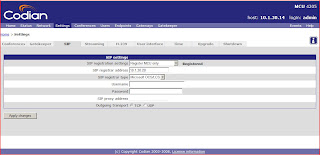

+1-787190.jpg)